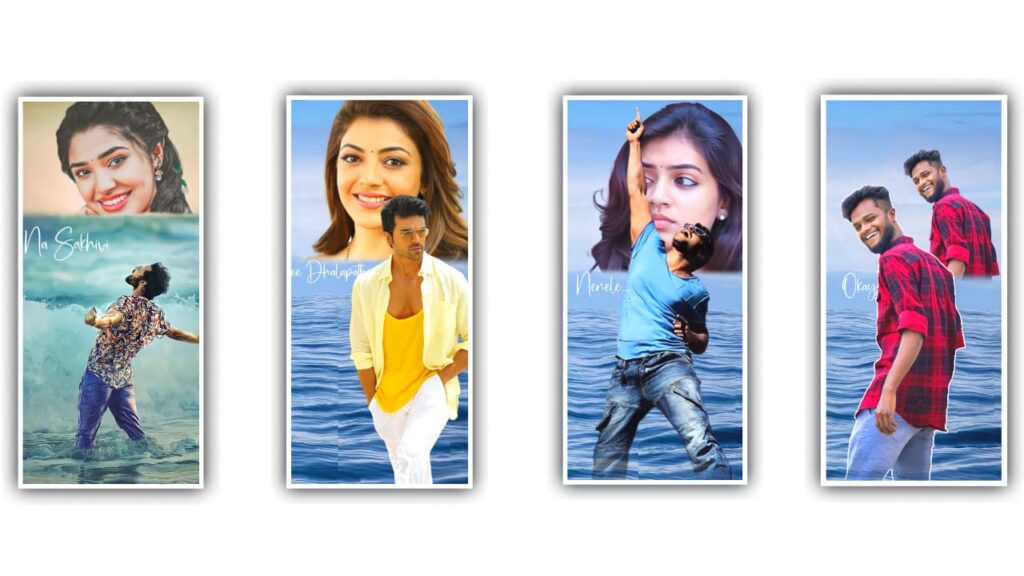Hi friends in this article we are explaining the best quality trending project that is done ia simple process. Trending Lyrics Video Status Editing Tutorial in Inshot application so please don’t miss impressive editing process. And now open the Inshot application and choose the option media and select photo option before that process please download the background image and add the same into this project. After that extend the background image upto 29 seconds after that come back to starting and chick on music symbol and click on plus music and select my music and select the song as per your needs choose the song and add into this project.
After that come back to starting and keep the white line in starting and choose pip option and add the photo and zoom the image upto first box. And you need to observe the black frame on the image and now extend the image layer upto 28 seconds. After that come back to starting and add the second image into the second box of the best quality image and keep it in the second box and adjust and ask zoom the image perfectly. Now rotate the second image because every image will be appear in right side either it will appear in left side you can adjust it to right side by clicking rotate option.
And choose the crop option and adjust the image and crop it and second image will also extend upto 28 seconds. After that add the another two images in a same manner and adjust each and every image and add the image in a perfect and add unti this third and fourth place of the background image. Now click on the first photo and choose the option animation and select the best animation wipe left with standard settings. And now add the effect and now choose the effect wipe left and add the animation into this project and decrease the length of the song because then it will be observe in a sequential order. Now choose the option save and export into this into your gallery.
And now you need to keep the video as draft and choose video open and saved video clip and add background image in description so please download and add into this project. Now you play the video and see the attraction video and click on right click and save the video by choosing export icon. And now come back to starting and choose the option video and click on plus button and add the second edited video clip. And I will provide you the white png image in description so download and add into this project and it will add all the images in the box. Now simply extend the brush image symbol untill the end of this project and choose blend option and copy the brush png layer and add for all the images in the box.
Now you need to add the animation for the first brush effect and now click on animation option and choose wipe left option. After that same animation will be added as a same brush effect on it and same process for adding all the brush effect. After that process you need to add the lyrics into this project for that play the song and observe the lyrics and add the first four lyrics under this brush png layer. And now choose the lyrics effects and play the songs again and add the continue lyrics and add the same in a different modes. After that process images will be slided to right and lyrics will be adjusted to left so please follow the complete process for understanding the process of editing. Because it will be designed in a sequential order and it will be added in a simple way. After that process you need to add the add the colors for the lyrics that you added for this project.
Because each and every text you need to add the colors for every text which is added. Now again watch the lyrics and edit the seventh layer and also 8th layer because you can adjust the particular purpose so please adjust it with proper adjustments. So guys please follow the following process for editing to fulfill the complete process it can be attracted by the effects and png and the links will be provided. So everyone can download the requirement and edi the project for editing. And you can add the lyrics of this project as per the song so before editing you need to download the lyrics from browser in a safe side. Then you can add the downloaded lyrics in a project in a single project. There are several options that can be defined in the Inshot application and each and every option will be particularly useful for for only editing project. By choosing this application this will be useful for editing the lyrical video editing in a simple way because it can provides you the simple video editing process with various effects.
Because this application will be designed for the simple editing with different animation effects can be utilised by the customer. And now add the song and lyrics as per the song for editing. Hope you are understand the editing process of this project by using various effects we acn also provides you the best content in editing process in future. So we are requesting you that please support us by visiting website you support will help us growth and provides you the trending lyrical editings and it’s process can be written as a article. And there are several editing applications as per the contact each application will be useful for editing. We are completely provides you all types of editings like cinematic lyrics editings and. 3D effect video editings.
lyrical editing and black screen editings are completely contrast and explained through articles so please support our website to create more editing projects. So we are ready to explain best quality content in future through articles thankyou for your valuable support from beginning.
►Beat Mark project preset :
DOWNLOAD
►Beat Mark Xml file Link :-
DOWNLOAD
►Photi Link :-
DOWNLOAD
►Photo Link :-
DOWNLOAD
►song Link :-
DOWNLOAD