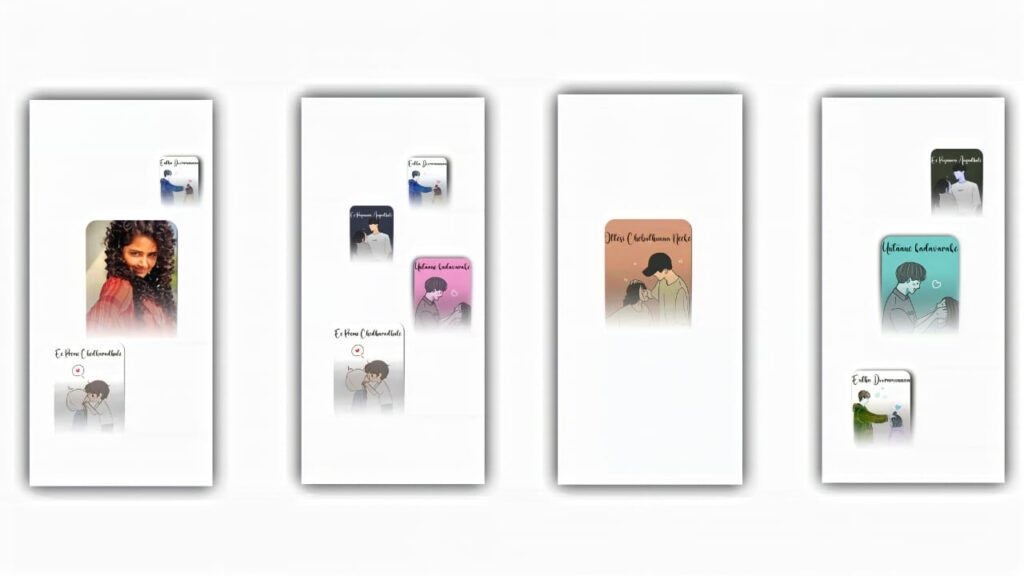Hi friends, I will explain about the trending lens blur video editing for status videos editing by using the Alight Motion application. Please follow the said instructions carefully to learn the details about this project.
Process of Editing
Step-1
simply open alight motion application to learn the effects which are used in this project. You guys know the process of adding the lyrics into the project of Alight Motion. But you can previously add the lyrics into notepad to make them easier. Add the lyrics to this project according to the song. Now you can use your own photos or download the quality photos from Pinterest.
Step-2
After that add the photos which are downloaded you guys already know how to add the photos to the project. Make a square symbol and and zoom the square symbol and adjust to add the photos to that box. After that select the option colour and field and make the double layered color tithe added photo. And you can also change the background colour to the project by editing in Alight Motion. In the same process you can add the photos to this project. They are no more heavy photos and you want to add only simple photos. After that we need to add a beat mark according to the photos. It is the simple process for adding the images. After that drag the photos up to down according to the lyrics we can add the images in the lyrics layer below.
Step-3
After that have the lady as a middle of the attraction to view the lyric as attractive. After that you may at the effects for the text for that click on the first text layer and click on plus icon to add effects and choose text transform with standard settings and choose the fadeout with standard settings.
After that again add effects option and choose edit text to add effects and choose text spacing with standard settings. After that you can choose the option and keep their letter spacing as differ from beginning as 6%. After that select the option add effect and choose the option long shadow with the standard settings and open the following setting and keep alpha as 50%, and select angle as 37.5°, and select size and keep it as 0.047, and decrease the Alpha before edited and adjusted them. After that we need to keep the key frame to add some animations. You need add a key frame in beginning, middle and ending. After that process you may adjust the lyrics in an order for left and right.
Step-4
After that you guys met adjust the curve then you added lyrics can be effected by some others. After that you may select the first text layer and make them as a duplicate layer to add remaining text inti this project. Because of the adjusting the lyric layers you can check them everything is good or not. And I will make a best. After that adjust the lyrics with your fingertips for adjusting the lyrics of this project. After that same time to zoom the photo and you may adjust the lyrics. Now play the song and see the photos which added into this project for processing.
Step-5
After that completion of that process you can add the effects and choose the option add lens blur effect. And make the process of editing for enhance in the best lens blur lyrical video editing. And for many more amazing editing videos, I can teach you more by subscribing to my channel and providing me with your support. So please, I would like to ask everyone to support my website so that you can ask me through the comment section about the editing work you need. And in the next video we will learn about many more such impact video editing.
trending lens blur video editing for status videos✨Best 3d Video Editing Ottisi Chebuthunna Neeke Love Lyrical Video Trending Emosonal BGM Video
Full Project Link
DOWNLOAD
XML Link
DOWNLOAD
Song Link
DOWNLOAD