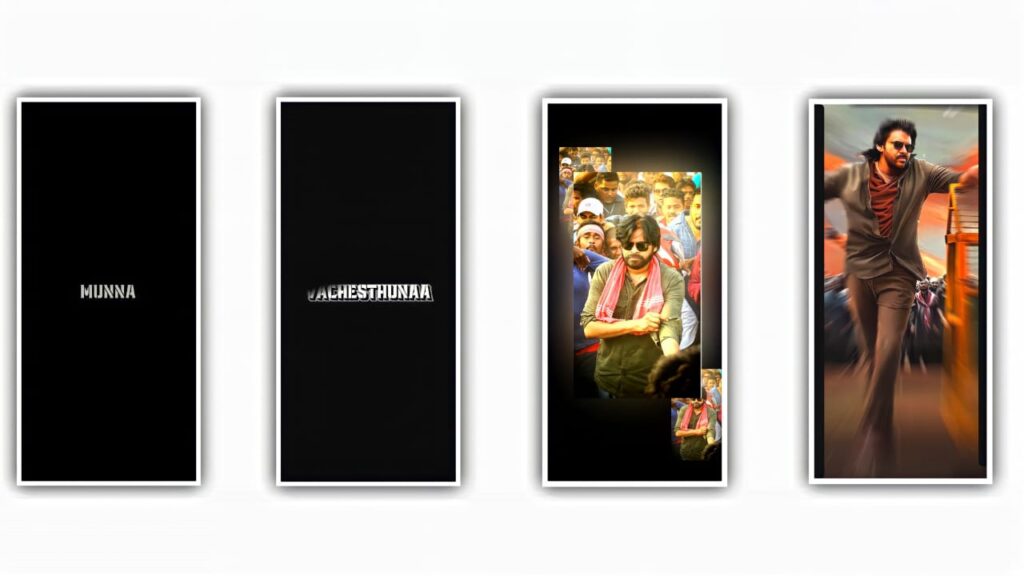Hi hello everyone today topic is Cinematic video create on kinemaster application with two photos so simple process to your own photos to cinematic video create on the your mobile phone so any interested for the cinematic video so watch the article and simple process to video create so step by step how to create video I will explain so follow the My rules and simple process to video create on within 5 minutes,
Process of Editing
Step-1
So friends first of all you have to kinemaster application check don’t have the kind master application so don’t worry I will provide the kinemaster application link in this article last point so check and download the latest version kinemaster application with 4.05 version and simple process to ever to photos background remove so I will explain the how to remove background so previously I will explain the one article so simply open the photo room and simple process to new project click and select a photo which photo to create a cinematic video,
then select a photo and write mark click some wait for the time which few minutes, depend on your mobile data to work the application so any speed data the application so simply one click to background remove your photo and right side saving photo option show click the and same process to another photo background remove and same process to save the photo so complete the process next process explain, cinematic video I will full project pravide the link so download and simple process to photo change and creative video,
Step-2
after open the kinemaster application first and create project option click so 9:16 screen ratio top side input option show click the input option and select a which folder to download the project link select the folder so this process to very lung but project name can search the search bar directly open the project so this process to very easy for the project input process so click the project and right mark click so complete the one to hundred percentage input process the project wait for the 2 minutes complete the process so automatically project open,
now first open the project simply show so first of all previously I will green screen photos in this project put so click the green screen fast photo and select right side replacement option so click the replacement option automatic open the evil Phone gallery and select which photo to video create and previously background removed so select the one photo and click the right mark green screen photo automatic removed add the your photo simple process,
Step-3
so guys same process to second green screen click and same process apply and another photo select so simply add photos process completed so next process to template ad process I will explain so starting point click the layer option and select a media file and choose the template video and right mark click next process so template video screening option click so select the right side some option blending option click and select screen option and increase the screen option quality so it up said one line show decrease the 10 point in screen option so complete the process so check the ever video almost video edit process completed because I will previously create the and at the full preset project link,
So guys complete video editing process complete, next process video export process right side share icon click and select the video high quality because cinematic video high quality to watch so amazing experience for the video so this reason to I will high quality select but some phones high quality video not a support for the so choose the normal quality video and frame rate as per the mobile supporting so friends today video editing process almost completed so check the video and I hope this videos in a useful to my audience so I need your support next time better video create an hour website so thank for visiting and choosing our website have a good day thank you all your support need me.
►Beat Mark project preset :
DOWNLOAD
►Beat Mark Xml file Link :-
DOWNLOAD
►Shake effect preset Link :-
DOWNLOAD
►Shake effect preset Xml file Link :-
DOWNLOAD
►song Link :-
DOWNLOAD