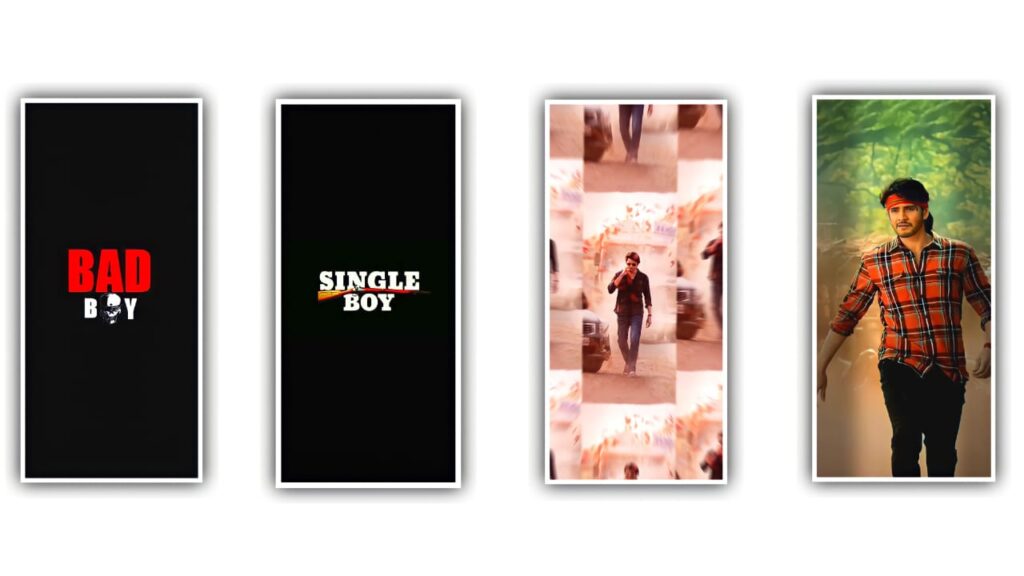Hi friends how are you today I am going to tell you about a brand new lyrical video editing project apart from the previous lyrical project, in this project you can create a lyrical project with a colorful photo at the bottom and a black and white image at the top. All the complete materials we have provided in the description and the font you need is also very stylish I have provided in the description this lyrical video editing can be created using amazing animation effects so I hope everyone learns carefully about the editing process of this because we always Also while creating a lyrical project, all the necessary benefits should be used if it is better to use it now so this animation effect is clearly explained to everyone in the form of an article.
So I request everyone to observe carefully and learn the editing of the project. First you open the alight motion application to create the process, after opening you will see some options in the interface. The option screen ratio that appears first and you will see some screen ratios there by default. if not click on the pencil icon next to it and type 1080×2430 and after setting background color white and you will see create and click on it. After clicking the project will be created for you.
And I will provide you two fonts in this project description and at the same time to presets are also provided in our project description. Choose that Whenever you create this project then click on the plus icon below and if you want to edit whose photo you have to add their image to this project then go to image and video option and add the image you like from your gallery to this project. After doing this type of add, you click on that image and then click on the option of move and transform in the options you see the below and adjust the image so that it comes correctly in the middle and then you have to scroll this photo in the video last because this An image can only be created within 29 seconds so you have to drag up to that project ending and tap on the option photo and click the option effects and choose the wipe effect with standard settings and open the settings and select the angle option and keep it as 90° and choose end and keep it as 100% and choose the option feather and keep it as 13.5 then the photo will be added so you you can duplicate the same photo and add the same at the above of the photo.
After that choose the option effects and select wipe effect with standard settings the end option and keep it as 50.4% and choose the option start and keep it as 26.7% choose the option add effect and select the effect feather witg standard settings and open the settings and choose feather and keep it as 100%. After the process you need to add another effect for that choose the option affects and select saturation and vibrances with standard settings and now open the settings and you need to keep the saturation as 0.00% and choose the another effect exposure and gamma with standard settings and select the settings option and choose exposure as 40% it will increase the lighting of your photo. After that you needed choose the option shape and keep it into middle by using the option move and transform and choose edit shape and increase the same blanket to add the text in that blanket. And choose the colour option and make it black and you need to keep the opacity will completely decrease. And now scroll down to process the editing project and you need to adjust the shape perfectly.
After the choose the option move and transform and choose the option size and add a key frame from in starting middle at the same time ending. And choose the starting key frame and increase the text and make the text in centre and choose the option curve and adjust the curve or graph with your fingertips. After that choose the option add effect and select the effect motion blur with standard settings and you need to adjust the tune and decease the contrast. After that whatever effect you have added then you have to paste the effect like the rest of the images. I
In this way. If you play once after paste you can add exactly what is suitable for your image. You will understand whether it is done or not. After that you again click on the Effects option and add the Coffee Background effect to this project because it adds an effect to the image. Then again click on the option click on the effect called Simple Star Field and add it to this project then click on position in the options you see there after clicking put a key frame in starting and a keyframe in ending then you will end Click on the top of the frame and put Y= 520. By putting it your animation effect will definitely get to your project.
In this way then the animation is by adding your project the black and white image will appear on top. But the colorful image will appear below, and the lyrics in it will be created in the middle. As you all know that it has to be added and I have given the beat mark so automatically you have added the lyrics in it. In this way you have to create different types of animations to complete this project. And many of you don’t know that this lyrical project is something we have created before, but who wants to see a black and white and colorful photo in one photo and provide suitable animation and font in a very stylish way.
I learned this project and told you with the intention that everyone has the feeling to create a project. I have provided each and every materials used in this through the link in the description, you can use them in any case you need, I think everyone will get a complete understanding of this project. Also about many more trending lyrical projects like this I started using animations especially after you asked so everyone please support my website because only by your support I am able to tell you the process of creating some more editing project and how to create it with your help I sincerely hope to continue like this. Like this and many more I will try to explain about the new project thanks.
►Beat Mark project preset :
DOWNLOAD
►Beat Mark Xml file Link :-
DOWNLOAD
►Shake effect preset Link :-
DOWNLOAD
►Shake effect preset Xml file Link :-
DOWNLOAD
►Photo Link :-
DOWNLOAD
►song Link :-
DOWNLOAD