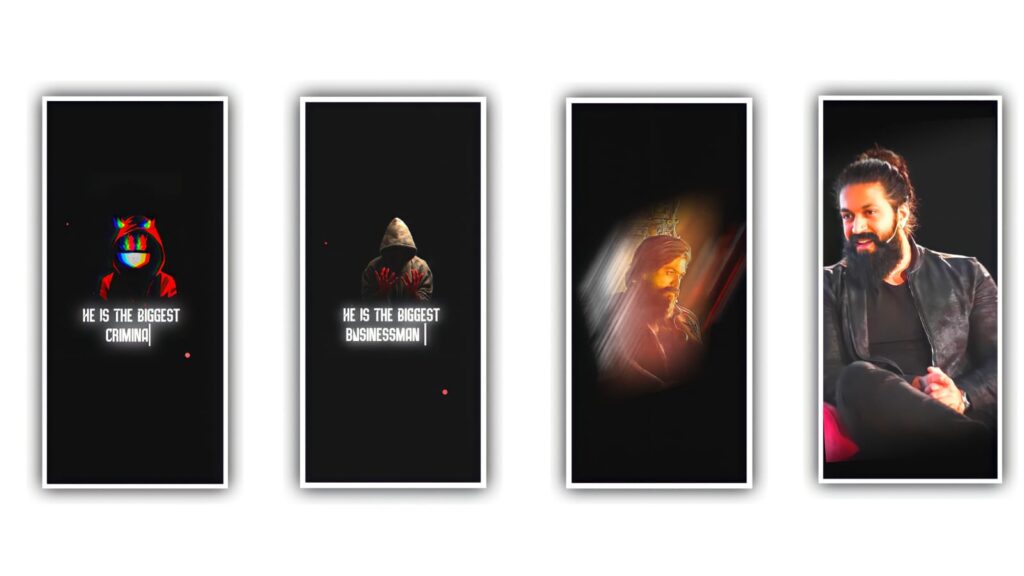Hi friends in this article we are explaining about How to create lyrical videos by using VN Video Editor can we explain clearly by using this application you can create such a best editing so please follow the instructions to know about the complete information of this project.
Process of Editing
Step-1
First of all you need to download the VN video editor from Play Store and also use pixel application open the application download and open after that see the interface and click on new text and erase the text and add the lyrics of the song that you need to add after that click on okay.
After that you need to add font and choose aa letter option and scroll down and choose font option and select my fonts and the links can be given in description so download from pixel application.
Step-2
select the font and move to side and add the colour for text click on above plus symbol and select from galaxy and add the image of background can be provided as a link in description so download and add the image to add into the project.
And set as background image into text and choose the option to back option then automatically add to your background. And choose the fourth option in below and choose transperent and click on memory card symbol and save the image into your galaxy and click on double tap on text and add the continued lyrics and adjust it and zoom the lyrics and add into this text layer.
Step-3
you can also add the colors for the text and choose A letter and select the colour to add and choose the option memory card and save the second lyric into your gallery.
Now you can also do the same process for the old lyric and for that you can play the song and listen the music and write the lyric and save the image as a previous image.
This application will be useful for the lyrics that you need to edit in this application in step by step process you need to save to your gallery.
Step-4
If the lyric will be observed as a large size you need to decrease the size and save the image to your gallery for perfect editing. You need to add different type of colours for your letter typing and also make gradient colour to the lyrics.
In the same process you need to add all the lyrics in a safe manner up to 30 seconds and save the images to your gallery. After the process you need to open the VN video editor application and open the application and click on the plus symbol and click on new project and choose the option photo and choose the lyrics that can be added according to the lyrics order as a sequence process.
Step-5
And the song will be 27 seconds only now play the song and listen the song and make the white line after ending of first lyric. And the same process will be continuously done by add the the lyrics and cut them into different parts.
The same process will be continued for the secondary and tertiary 4th lyrics and last lyric which is added in this all lyrics same process can be applicable. And you need to check and adjust the lyrics as per the song whether it is added to your project.
You need to add the transition effects for the project if the lyrics if you added and it can be divided into a sub particles you can also joint with the transition effects. And they are different animations can be observed by choosing the animation you can add as per your needs.
Step-6
After adding the efforts you need to play the video and observe the video and they are several effects added in a single video.
Now you need to add shake effects for this project for that come back to starting and choose the effects option. After that you can observe the effects like guitar, zoom blur, rotate, slide rotate and there several options so you can choose one of the best effect that your like to add into this project.
adding the effect if you like to same effect and that effect can be useful for all the efforts you can choose the multiple option applied to all for adding same effects for all the lyrics.
Now you can export the project with high quality you need to export the project up to 4K this one of the best option in this application. And you can watch the clarity of the video after edited and save your project.
Step-7
I think many of you like the editing process like I said so whatever song you want to edit, you need to save the lyrics in the form of images through the pixel application.
Through the next article I will tell you about another good waiting process for which only your valuable support is enough I will tell you more such useful editing if I find it useful because there are many types of process in editing and I will tell you about them in a way that you can understand.
Step-8
Thank you for the support you are giving me.
If you want to do your own process through different lyrics, follow the process I mentioned exactly, you will know the editing process completely by putting the effects as I mentioned thank you.
How to create lyrical videos by using VN Video Editor
►Beat Mark project preset :
DOWNLOAD
►Beat Mark Xml file Link :-
DOWNLOAD
►Shake effect preset Link :-
DOWNLOAD
►Shake effect preset Xml file Link :-
DOWNLOAD
►Photo Link :-
DOWNLOAD
►song Link :-
DOWNLOAD